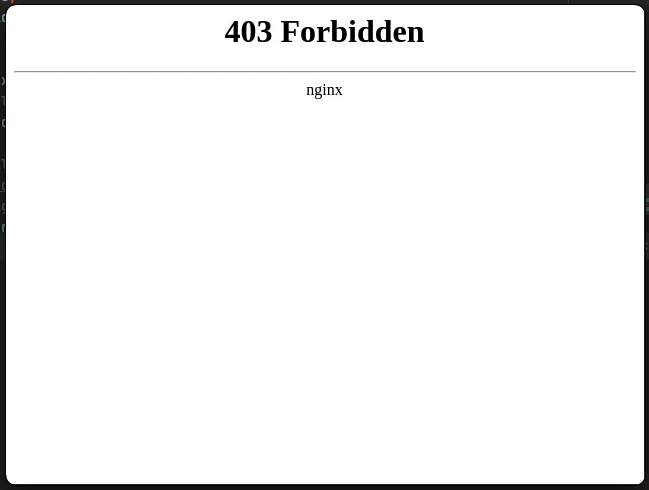I’m getting a strange issue with recording mp4 files, i have just moved servers and the config isn’t really any different but when the recording is saved on the server all i see is an nginx message saying 403 as per screenshot below.
This is directly opening the saved mp4
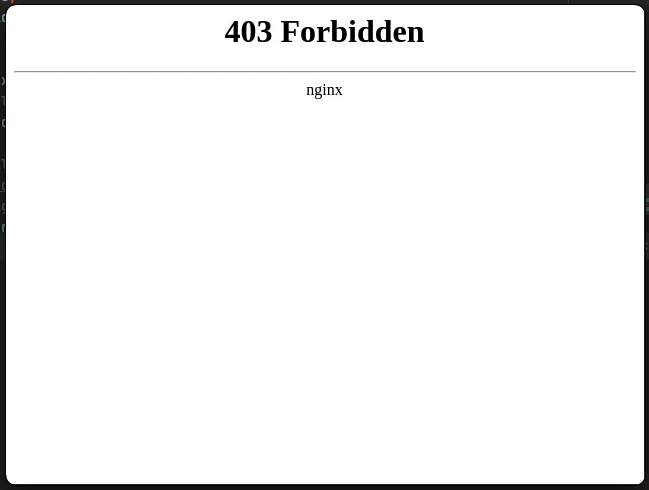
UPDATE
It seems when i set ALLOWED_ACCESS_TO_DASHBOARD= to prevent dashboard access to anyone other than people connected to our vpn the recording doesn’t work! Why would blocking the dashboard cause a 403 image to be in the video?
Because the dashboard itself is used as a frontend to record the sessions.
You have two possible solutions:
-
You need to add the public IP of the server to ALLOWED_ACCESS_TO_DASHBOARD.
-
Another possibility is to use OPENVIDU_RECORDING_COMPOSED_URL to:
OpenVidu CE
OPENVIDU_RECORDING_COMPOSED_URL=https://localhost/dashboard/
OpenVidu PRO
OPENVIDU_RECORDING_COMPOSED_URL=https://localhost/inspector/
Regards.
Ok I didn’t expect the dashboard to be used for that.
So is the CE version the free one I’m currently using? I’ll be upgrading to pro at some point.
One thing that I don’t like as well is, if someone accesses the vidu server url in the browser it shows an open vidu screen, can I get rid of that? I don’t want any access to the public to anything like that, maybe have it redirect to the website instead?
UPDATE
Ok so i tried adding this OPENVIDU_RECORDING_COMPOSED_URL=https://localhost/dashboard/ to .env and it didn’t work!
I have also tried adding the server public ip to the allowed list and that also doesn’t work, i am using cloudflare would that cause an issue?
UPDATE 2
So i ran a curl request to the dashboard on the server and this is what i get:
curl https://localhost/dashboard
curl: (60) SSL: no alternative certificate subject name matches target host name ‘localhost’
More details here: curl - SSL CA Certificates
curl failed to verify the legitimacy of the server and therefore could not
establish a secure connection to it. To learn more about this situation and
how to fix it, please visit the web page mentioned above.
UPDATE 3
Ok so i added all of cloudflare’s ip ranges and that seemed to work!