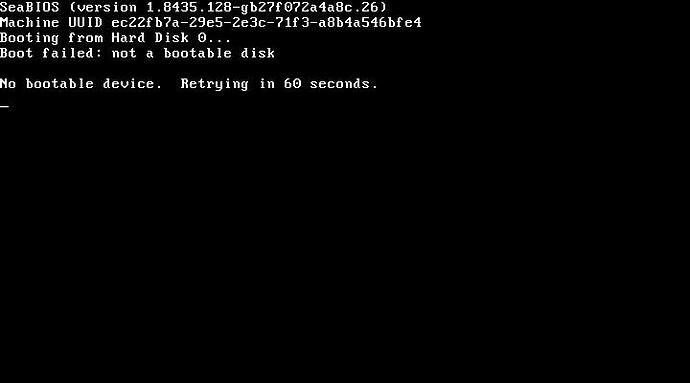Hello OpenVidu team!
I’ve used CloudFormation stack to deploy OpenVidu CE according to instructions in OpenVidu Docs. It was launched successfully. I noticed that volume gp2 200GiB was attached. But i don’t need so much, so i tried to attach gp3 30GiB volume instead. But every time facing Instance reachability check failed. Steps to reproduce:
- Go to EC2->instance. Stop running instance.
- Go to Volumes. Detach gp2 200GiB volume. Attach gp3 30GiB volume
- Go to EC2->instance. Start instance.
What are possible reasons of failing? How can i attach another volume, with lower space?
UPDATE: Instance screenshot can’t find bootable volume
Thank you in advance, and will be waiting for your reply.
But this is a problem related with AWS, not with OpenVidu.
Anyways this is not the way to increase the volume size of an instance. If you create a new volume and attach it to an EC2 instance, obviously this will be an entire new disk for the instance and it will not find a bootable disk (as if you, in real life, change a disk of one computer to another, the data will not be transferred magically…)
You need to follow this guide: Increase the size of EBS volume in your EC2 instance | by Yunan Helmy | Medium
But this is a problem related with AWS, not with OpenVidu.
Yes, for me it was not obvious as for newcomer
I wanted to decrease, not increase size. So i can pay less for the EBS volume.
I changed BlockDeviceMappings->VolumeSize config and recreated stack and instance. That helped.
You mean you’ve changed that from the Cloudformation? That’s ok 
1 Like