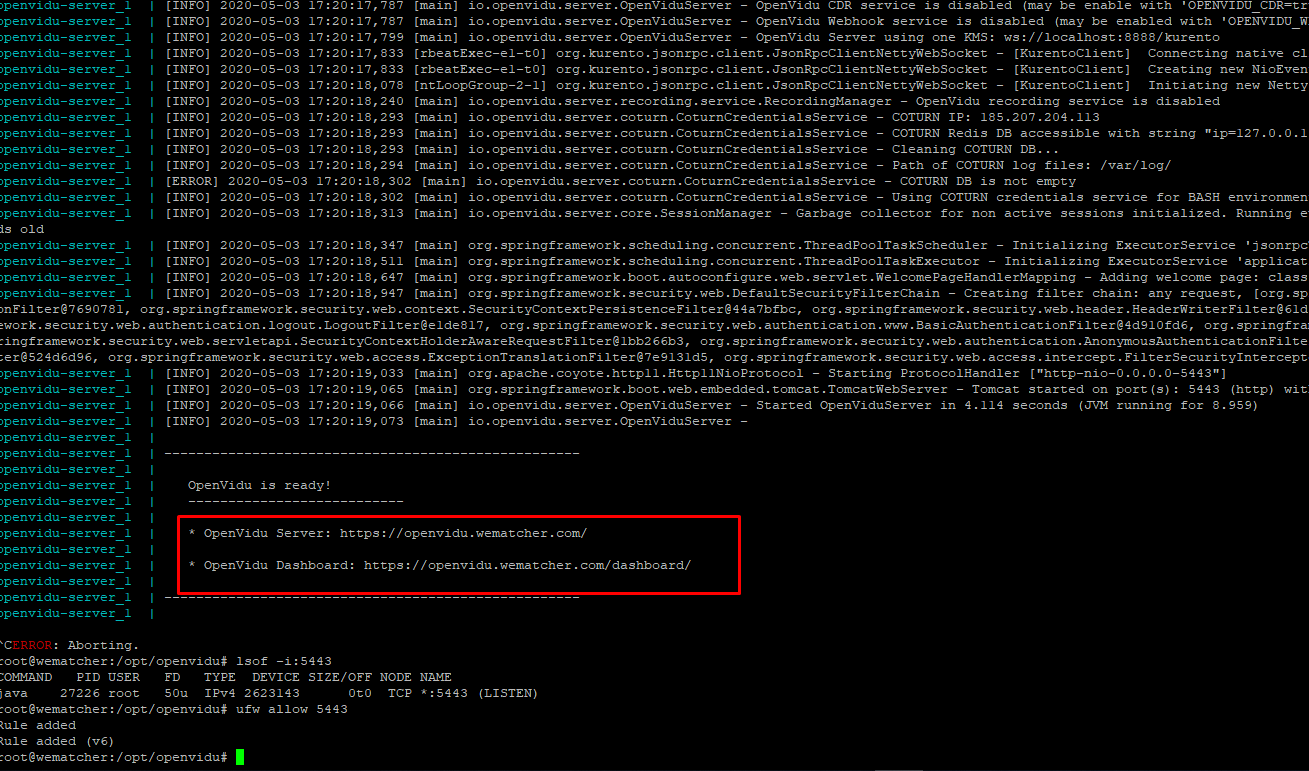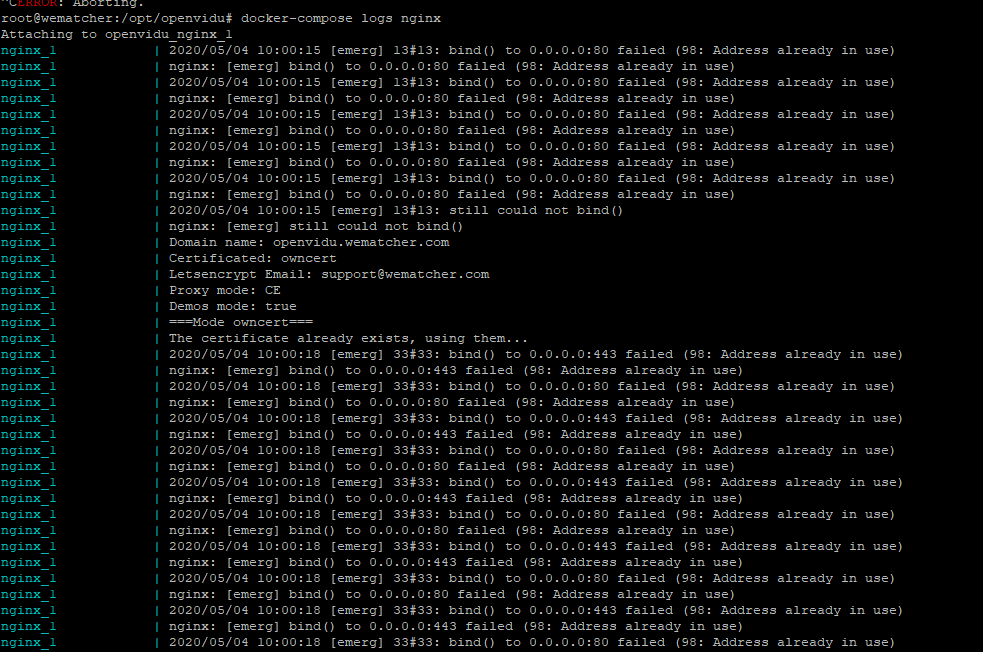Hi.
I developed the video dating site https://wematcher.com.
Openvidu server url -> https://applet.wematcher.com:4443
This is running on Ubuntu 18.04 (vps server)
I used this command.
nohup java -jar -Dopenvidu.secret=xxxxx -Dopenvidu.publicurl=https://applet.wematcher.com:4443/ -Dserver.ssl.key-store=wematcher.jks -Dserver.ssl.key-store-password=xxxxx -Dserver.ssl.key-alias=WeMatcher openvidu-server-2.12.0.jar &
But this is died often.
Can you help me please?
Is it related with overcrowd?
Thank you.
Please update OpenVidu to latest version. We have fixed some important bugs related to stability.
In case it die again, please share with us OpenVidu server logs so we can know the origin of the issue.
Thanks, Let me try to update

Hi.
Here is our server performance.
How many maximum sessions can be handled in same time?
Hi Michael!
I built the openvidu service with docker.
Its running well, but cant reach.
Should i open the port 5443?
So I added the 5443 port rule ( ufw )
But still cant reach.
http://openvidu.wematcher.com/
Looking forward to your advise.
Greeting!
You must open all ports described in doc. 5443 has to be closed.
Please show the output of the following commands to take a look if nginx is starting correctly
cd /opt/openvidu
docker-compose logs nginx
Hi, Micael
The nginx was failed to start
The reason was ssl certificate.
And the important problem is what the apache is already listening the port 80, 443 on my server.
So the nginx is failed to bind 80, 443.
What’s the solution?
Hi @lihuapeng,
The domain that you use for the Openvidu APP must point to the IP of the machine on which you are deploying openvidu.
Since i am observing that in the domain https://openvidu.wematcher.com/ there is something deployed.
Well.
The base domain is wematcher.com.
And there are several subdomains.
But I didn’t deployed to the openvidu.wematcher.com
By the way, the apache is listening the pointed IP’s 80 & 443.
So it redirect to the admin.wematcher.com.
You have to unistall apache server or configure it to listen to other ports. Nginx has to listen in 443 and 80 ports.
In the next version (2.14), you will be able to change these ports, but in 2.13 is not possible.
Regards
Thanks for your reply.
Btw, once i remove the apache, the other websites cant be deployed on the subdomains.
Let me search other method.
2.14 is planned to be released in a few days. If you can wait, is your best alternative.
Any news about the new version release?
We are with the final bits. It will be released tomorrow Monday or in Tuesday.
Hello, we have 2.13 too.
Openvidu server always dies after approximately a day. When I try to test from dashboard it returns following error:
Error connecting to session: 504
As I find from logs, api requests were failing:
[error] 41#41: *1319 upstream timed out (110: Connection timed out) while reading response header from upstream, client: IP, server: domain, request: “POST /api/tokens HTTP/1.1”, upstream: “http://127.0.0.1:5443/api/tokens”, host: “domain”, referrer: “https://domain/dashboard/”
When I run docker-compose restart everything is fine.
Thanks for the new version release.
I deployed the 2.14 just ago.
Let me observe for 1~2 days.
I hope it not to die.
https://openvidu.wematcher.com:4443/dashboard
Can you please share the OpenVidu logs when the platform shows the problems?
Yes, we are currently working in a possible error with exhausting threads and we need all the available information when OpenVidu Server unexpectedly dies, in case this is the reason. So, if you see that OpenVidu Server stops responding, please, share the logs with us before restarting it so we can confirm the problem.
Thank you!